Blog
How to Identify an EliteDesk Model Label When It Has Faded
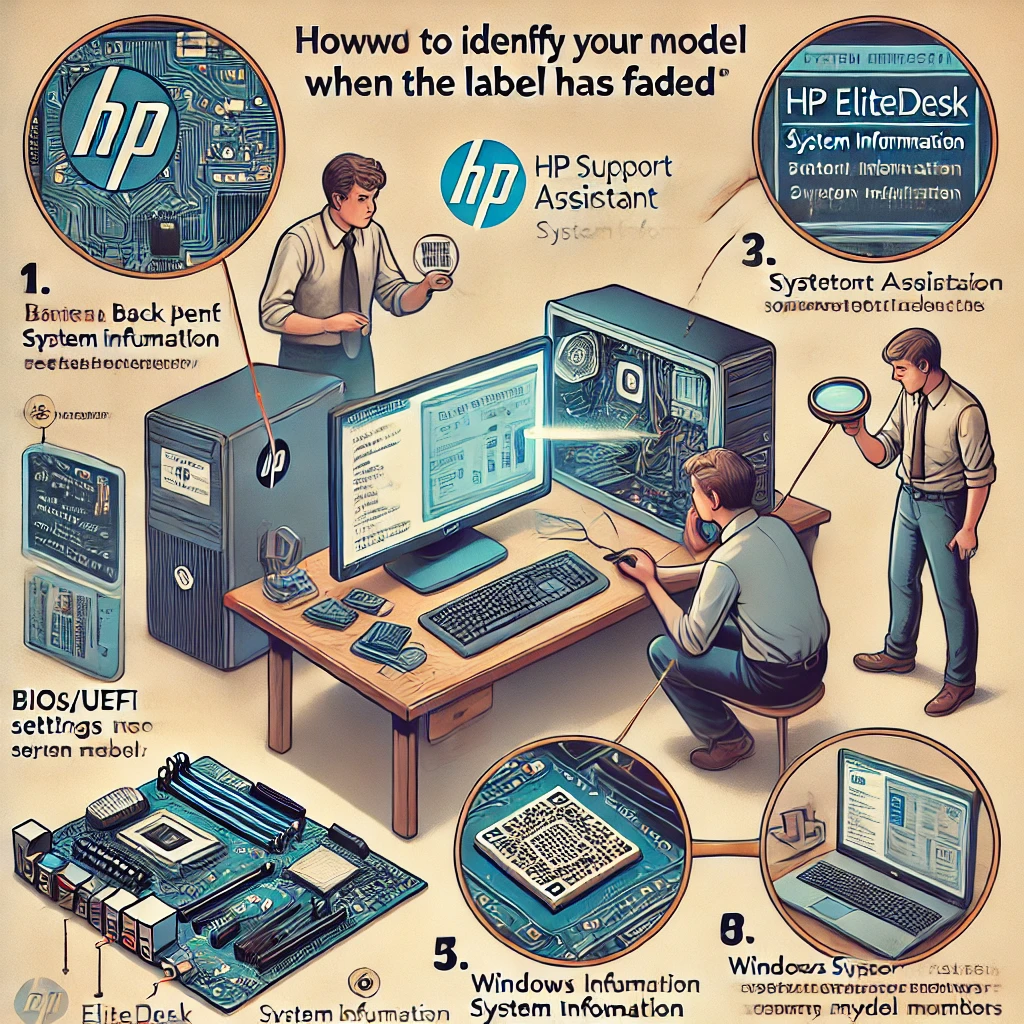
Introduction
HP EliteDesk computers are widely used in businesses and personal setups due to their reliability and performance. However, over time, the model label on these machines can fade, making it difficult to identify the exact model. This becomes a problem when you need support, driver updates, or hardware upgrades.
Fortunately, even if the label has faded, several methods can help you determine your EliteDesk model number. In this guide, we’ll walk you through the most effective ways to identify your EliteDesk model.
Why Identifying the Model Number Is Important
The model number of your EliteDesk is essential for:
- Downloading the correct drivers from HP’s website
- Ensuring compatibility with hardware upgrades
- Receiving proper technical support
- Selling or reselling your system with accurate specifications
Since HP produces multiple versions of EliteDesk models with subtle differences, having the exact model number can save you a lot of time and frustration.
Common Reasons for a Faded Label
The label on your EliteDesk can fade due to several factors:
- Wear and tear over time – Long-term usage can naturally cause labels to fade.
- Exposure to heat or moisture – Labels can deteriorate if exposed to high temperatures or humidity.
- Cleaning chemicals – Harsh cleaning agents can wear out printed labels.
- Frequent handling or movement – If the device is moved frequently, friction may erase the label.
Methods to Identify Your EliteDesk Model
Even if the label has worn off, you can still find your EliteDesk model using various alternative methods.
1. Check the BIOS or UEFI Settings
- Restart your computer and press F10 to enter BIOS/UEFI.
- Look for “System Information” in the BIOS menu.
- The model number should be listed under “Product Name” or “System SKU”.
2. Use HP Support Assistant
HP offers a built-in tool called HP Support Assistant, which automatically detects your system’s details.
- Download and install HP Support Assistant from HP’s official website.
- Open the application and let it scan your device.
- The model number will be displayed in the System Information section.
3. Check Windows System Information
Windows has built-in system information tools that can help identify your EliteDesk model.
- Press Win + R and type msinfo32, then hit Enter.
- In the System Summary tab, look for System Model.
- Alternatively, open Command Prompt and type:
- sh
- CopyEdit
- wmic computersystem get model,name,manufacturer
- Press Enter, and the model number will be displayed.
4. Look for Engraved Markings or Stickers
Sometimes, HP engraves the model number in hidden locations. Try checking:
- Underneath the desktop unit
- Inside the case (near the motherboard)
- On removable panels or compartments
5. Use HP’s Online Product Identification Tool
If you can find the serial number (often found on the back panel), use HP’s online product tool:
- Go to HP’s support website.
- Enter the serial number to retrieve model details.
6. Examine the Motherboard and Components
If you have technical knowledge, open the case and check:
- The motherboard model number (often printed on the board)
- The power supply unit label
- Other internal components for potential model clues
7. Use Third-Party System Identification Tools
If HP’s tools don’t work, third-party tools can help:
- CPU-Z – Provides detailed system specs.
- Speccy – Displays model information in a user-friendly interface.
- Belarc Advisor – Generates a full system report.
What to Do If You Still Can’t Identify the Model
If none of the methods work, try:
- Contacting HP Support – Provide your serial number or any details.
- Checking old invoices or emails – If you purchased the device online, order history might include the model.
- Seeking help from a technician – A professional can often determine the model based on hardware details.
Preventing Future Label Fading
To avoid this issue in the future:
- Take a picture of the model label as a backup.
- Write down the model and serial number and store it safely.
- Use a protective sticker cover to prevent fading.
- Store the system in a safe, cool place to minimize wear.
Conclusion
A faded model label can be frustrating, but with the right techniques, you can still identify your EliteDesk model. Whether through BIOS, system information tools, or HP’s support services, multiple solutions exist. Always keep a backup of your system details to prevent future difficulties.
FAQs
1. Can I still get support from HP if my model number is unreadable?
Yes, HP can assist you if you provide the serial number or other system details.
2. How can I find my serial number if the label is completely gone?
Check BIOS, system information, or HP Support Assistant for serial details.
3. Will opening my EliteDesk void the warranty?
It depends on the warranty terms. Some upgrades are allowed, but major modifications may void the warranty.
4. Are there any apps that can automatically detect my HP model?
Yes, tools like HP Support Assistant, CPU-Z, and Speccy can identify your model.
5. What should I do if my EliteDesk is second-hand and missing labels?
Use BIOS, Windows system info, or motherboard markings to determine the model.
Blog
Trailrunner 211RD Left Signal Not Working: Troubleshooting & Fixes

Introduction
Have you noticed that the left turn signal on your Trailrunner 211RD isn’t working? A faulty turn signal can be frustrating and, more importantly, dangerous. Turn signals are crucial for communicating your intentions to other drivers, and in many places, driving without a working signal can lead to legal trouble.
In this guide, we’ll go over the common causes of this issue and a step-by-step troubleshooting process to help you get your turn signal working again.
Common Causes of Left Signal Failure
Electrical Issues
One of the most common causes of turn signal failure is an electrical problem. The turn signal circuit relies on power from the battery, passing through fuses, relays, and switches before reaching the signal light. If any component in this chain is faulty, your left turn signal may stop working.
Bulb or LED Failure
If your Trailrunner 211RD uses traditional incandescent bulbs, they can burn out over time. If it has LED lights, faulty wiring or a broken LED module may be the problem.
Switch or Relay Malfunction
A bad turn signal switch or relay can cause the left signal to stop working. The switch sends the signal to the relay, which then directs power to the bulb. If either of these components is faulty, the turn signal won’t activate.
Grounding and Corrosion Problems
Corrosion and poor grounding are other common issues. If the ground connection is weak, electricity won’t flow properly, preventing the turn signal from working.
Step-by-Step Troubleshooting Guide
Step 1 – Inspecting the Bulb or LED
- Turn on the hazard lights to see if the left signal flashes.
- If it doesn’t, remove the bulb from the housing and inspect it.
- Replace the bulb if the filament appears broken.
- If you have LEDs, check for loose or damaged connections.
Step 2 – Checking the Fuse Box
- Locate your Trailrunner 211RD’s fuse panel.
- Find the turn signal fuse using the diagram in the owner’s manual.
- If the fuse is blown, replace it with one of the same amperage.
Step 3 – Examining the Wiring and Connections
- Inspect the wiring near the turn signal assembly.
- Look for frayed wires or loose connections.
- Secure or replace any damaged wires.
Step 4 – Testing the Signal Switch
- Turn on the right signal—if it works, the issue might be the left-side switch contact.
- If the left signal switch doesn’t engage, replace the turn signal lever or switch.
Step 5 – Diagnosing the Relay
- Listen for a clicking sound when activating the left signal.
- If no clicking is heard, locate and replace the turn signal relay.
Step 6 – Checking the Ground Connection
- Locate the ground wire for the left signal.
- Remove and clean the contact point with sandpaper.
- Reconnect securely and test the signal again.
Preventative Maintenance Tips
- Regularly check your trailer’s lights before heading out.
- Keep wiring connections clean and dry to prevent corrosion.
- Use high-quality bulbs and fuses to avoid premature failures.
When to Seek Professional Help
If you’ve gone through all these steps and your left signal still isn’t working, it might be time to seek professional help. A mechanic can diagnose deeper wiring issues or module failures. Repairs may cost anywhere from $50 to $200, depending on the complexity of the problem.
Conclusion
A non-working left turn signal on your Trailrunner 211RD is more than just an inconvenience—it’s a safety hazard. By following this troubleshooting guide, you should be able to identify and fix the problem yourself. However, if the issue persists, don’t hesitate to seek professional assistance.
FAQs
1. Can I drive with a non-working left signal?
No, driving without a working turn signal is illegal in most places and can lead to accidents.
2. What tools do I need to fix my turn signal?
You may need a screwdriver, multimeter, replacement fuses, and a new bulb or relay.
3. How often should I check my trailer’s electrical system?
It’s a good idea to inspect it before every trip and perform a thorough check-up every six months.
4. What if the signal works sometimes but not always?
Intermittent function usually indicates a loose connection or a failing relay.
5. Can I replace a halogen bulb with an LED?
Yes, but make sure the LED is compatible with your vehicle’s electrical system.
Blog
Fauxmoi: Everything You Need to Know About This Rising Trend

Introduction
Have you ever scrolled through Instagram and felt like everything looked a little too perfect? Welcome to the world of Fauxmoi, a rising trend that blends elements of authenticity with a curated aesthetic. But what exactly is Fauxmoi, and why is everyone talking about it?
Fauxmoi isn’t just another buzzword—it’s a movement that challenges the idea of authenticity in the digital age. With social media shaping our perceptions of reality, Fauxmoi sits in the gray area between what’s real and what’s carefully designed to look real.
In this article, we’ll break down everything you need to know about Fauxmoi—from its origins to its impact on fashion, pop culture, and self-expression.
The Origins of Fauxmoi
Meaning and Etymology
The term “Fauxmoi” comes from the French word “faux” (false) and “moi” (me)—essentially translating to “false me.” It refers to a stylized, exaggerated version of one’s identity, often created for public consumption.
How Fauxmoi Emerged
With the rise of Instagram, TikTok, and influencer culture, the concept of an “online persona” has taken center stage. Everyone from fashion bloggers to everyday users curates their feed to project an idealized image. Fauxmoi is a response to this, acknowledging that while these images may not be 100% real, they still hold value in personal branding and aesthetics.
Fauxmoi in Fashion

The Influence of Fauxmoi on Modern Style
Fashion has always been about reinvention, and Faux moi fits right into this narrative. From designer pieces that emulate vintage aesthetics to the rise of “dupe culture” (where affordable brands replicate luxury looks), Faux moi has reshaped the way we approach style.
How Designers Incorporate Faux moi Trends
- Minimalism with a twist – Simple, clean aesthetics with an artificial perfection.
- Artificial vintage – New clothes made to look worn and aged.
- “Quiet luxury” vs. affordable replicas – The rise of designer dupe trends.
Faux moi and Sustainable Fashion
Interestingly, Faux moi aligns with sustainable fashion in some ways. Rather than purchasing new fast-fashion items, many people use filters, AI-generated images, and thrifted finds to craft their Faux moi aesthetic.
Faux moi in Social Media and Pop Culture
How Influencers Are Using Faux moi
Social media influencers are the pioneers of Faux moi. With carefully edited photos, strategic branding, and a balance of “real but polished” content, they create an aspirational yet seemingly attainable lifestyle.
Faux moi Aesthetics on Instagram and TikTok
Some popular Faux moi aesthetics include:
- Soft girl aesthetic – Romanticized, pastel-hued, dreamy looks.
- Gritty realism – A curated “raw” look that still feels intentional.
- Luxury but casual – Everyday moments enhanced by high-end elements.
Celebrities Embracing the Faux moi Movement
Celebrities such as Bella Hadid, Emma Chamberlain, and Kylie Jenner have mastered the art of Faux moi. They share “candid” moments that feel real but are often carefully crafted.
Faux moi vs. Authenticity – A Fine Line
The Debate Around Faux moi
Is Faux moi just another way to fake reality, or is it a creative form of self-expression? Some argue that it promotes unrealistic standards, while others see it as a fun and artistic way to curate one’s online presence.
Can Faux moi Be Genuine?
It depends. Faux moi is about presenting an elevated version of oneself, but if done transparently, it doesn’t necessarily mean deception.
How to Balance Faux moi with Real Identity
To maintain authenticity:
- Share unfiltered content occasionally.
- Be transparent about edits and curation.
- Focus on storytelling rather than perfection.
The Psychological Aspect of Faux moi
Why People Are Drawn to Faux moi
Faux moi provides an escape from mundane reality, offering a way to shape one’s ideal image.
The Role of Self-Expression
For many, Faux moi is an art form—similar to how people curate their homes, outfits, and even social media captions.
How to Embrace Faux moi in Your Life
Faux moi in Personal Branding
Building a personal brand through Faux moi involves:
- Consistent aesthetics
- Carefully curated messaging
- Authentic storytelling with polished visuals
Tips for Adopting Faux moi Aesthetics
- Use filters and editing apps wisely.
- Find a signature style that fits your personality.
- Balance aspirational and relatable content.
The Future of Faux moi
Where is the Trend Heading?
Faux moi is evolving. With AI-generated content and virtual influencers, the line between reality and digital representation will blur even further.
Will Faux moi Stay Relevant?
As long as social media exists, people will continue to craft digital personas.
Conclusion
Fauxmoi is more than just a trend—it’s a reflection of how we interact with digital culture. Whether you see it as deceptive or artistic, there’s no denying its impact on fashion, media, and identity.
FAQs
- What does Faux moi mean?
- Faux moi is a term describing a curated, polished version of oneself, often seen in social media aesthetics.
- How can I incorporate Faux moi into my fashion style?
- Start with carefully styled outfits, use vintage filters, and embrace an intentional yet effortless look.
- Is Faux moi only for influencers and celebrities?
- No, anyone can adopt Faux moi aesthetics in their personal branding or everyday life.
- Can Faux moi be considered a form of deception?
- It depends on the intent—when done transparently, it’s more of an artistic approach.
- Where can I learn more about Faux moi trends?
- Follow fashion bloggers, TikTok trends, and aesthetic-focused Instagram accounts.
Blog
How to Earn Money with DeepSeek: A Step-by-Step Guide to Monetizing AI Skills
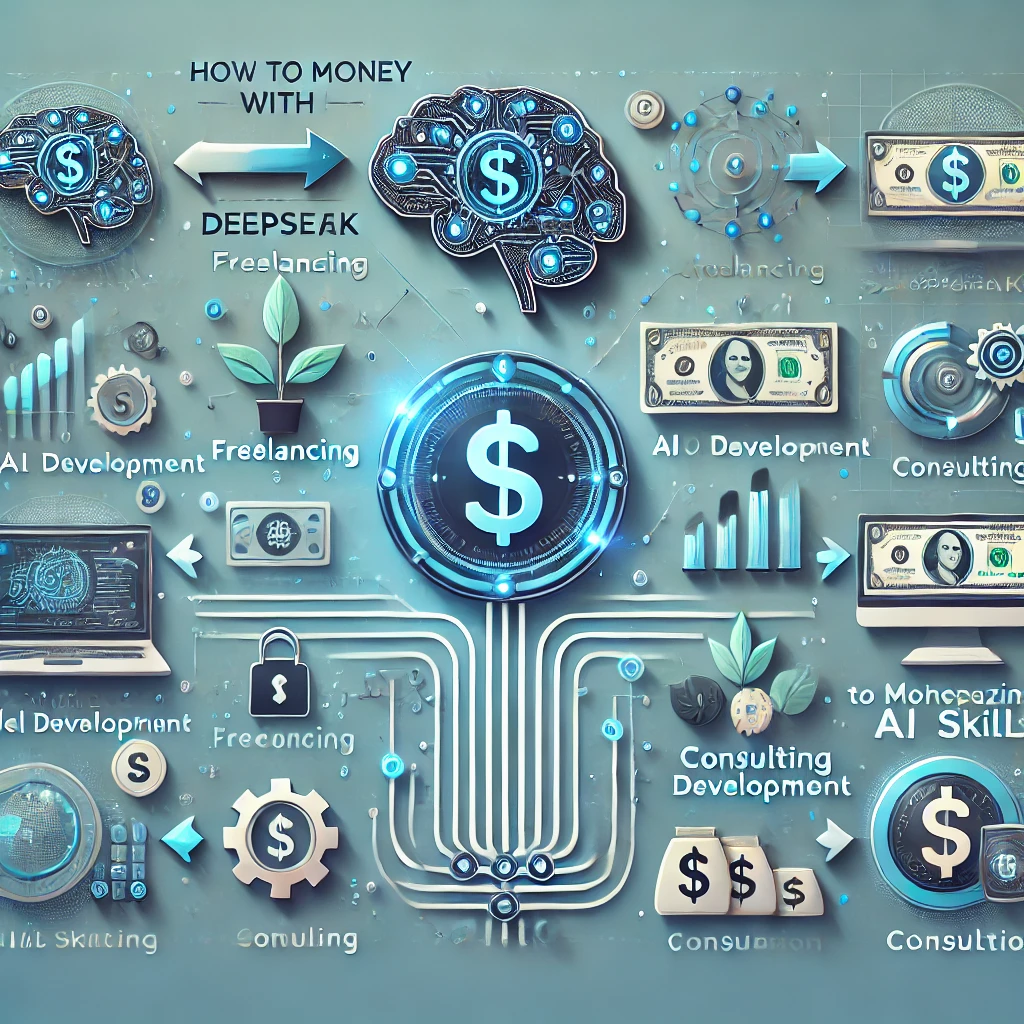
Introduction to Earning Money with DeepSeek
Imagine having a super-smart assistant that can analyze data, predict trends, and automate tasks. That’s DeepSeek for you—an AI platform that’s not just a tool but a gateway to countless money-making opportunities. Whether you’re a coding newbie or a seasoned developer, this guide will show you how to turn your DeepSeek skills into a thriving income stream. Let’s dive in!
What Is DeepSeek?
Understanding the Platform
DeepSeek is an advanced AI platform designed to simplify complex tasks like data analysis, machine learning, and automation. Think of it as a Swiss Army knife for AI enthusiasts—it’s versatile, user-friendly, and packed with features that cater to both beginners and experts.
Key Features of DeepSeek
- Pre-built AI Models: Jumpstart projects without coding from scratch.
- Customization Options: Tailor models to meet specific needs.
- Cloud Integration: Access powerful computing resources without expensive hardware.
- Collaboration Tools: Work with teams in real-time.
Why DeepSeek Is a Goldmine for AI Enthusiasts
The Growing Demand for AI Solutions
Businesses are scrambling to adopt AI to stay competitive. From predicting sales trends to automating customer service, companies need experts who can bridge the gap between AI theory and real-world application.
How DeepSeek Stands Out
Unlike other platforms, DeepSeek balances simplicity with sophistication. You don’t need a PhD to use it, but it’s robust enough for complex projects. Plus, its affordability makes it accessible to freelancers and startups.
Top Ways to Earn Money with DeepSeek
Freelancing as an AI Developer
Building Custom AI Models
Businesses often need AI models tailored to their unique data. Use DeepSeek to create solutions like inventory predictors or customer sentiment analyzers. Platforms like Upwork and Fiverr are great for landing these gigs.
Offering Data Analysis Services
Not every company has in-house data scientists. Offer to crunch their numbers using DeepSeek’s analytics tools. For example, help a retail store optimize pricing based on sales data.
Creating and Selling AI Tools
Package your DeepSeek expertise into tools others can buy. Imagine selling a chatbot template or a marketing ROI calculator on marketplaces like Gumroad.
Teaching AI and DeepSeek Skills
Launching Online Courses
Platforms like Udemy or Teachable let you monetize your knowledge. Create a course like “DeepSeek for Beginners: Automate Your First Project in 7 Days.”
Hosting Workshops
Partner with local colleges or tech communities to host paid workshops. Hands-on sessions on building AI models can attract budding developers.
Developing AI-Powered Apps
Use DeepSeek to add AI features to mobile or web apps. For instance, create a fitness app that personalizes workout plans using user data.
Consulting for Businesses
Become the go-to expert for companies adopting AI. Advise them on integrating DeepSeek into their workflows, from automating HR processes to enhancing cybersecurity.
Building a Portfolio to Showcase Your Skills
Highlighting Projects on GitHub
A GitHub portfolio is your resume. Include projects like a DeepSeek-powered stock market predictor or a social media analytics tool.
Creating Case Studies
Detail how you solved a client’s problem. For example, “How I Boosted a E-commerce Store’s Revenue by 30% Using DeepSeek.”
Marketing Your DeepSeek Expertise
Leveraging Social Media
Share bite-sized tips on LinkedIn or TikTok. A video titled “3 DeepSeek Hacks to Save Time” can go viral and attract clients.
Writing Blogs and Tutorials
Publish tutorials on Medium or your own blog. Topics like “How to Build a DeepSeek Model in 10 Minutes” establish you as an authority.
Overcoming Common Challenges
Staying Updated with AI Trends
AI evolves faster than a TikTok trend. Follow newsletters like The Batch by DeepLearning.AI or join communities like Kaggle to stay ahead.
Managing Client Expectations
Under-promise and over-deliver. If a client wants a “100% accurate” model, explain AI’s limitations and focus on incremental improvements.
Success Stories: How Others Are Earning with DeepSeek
- Sarah, Freelance Developer: Built a DeepSeek model for a logistics company, reducing delivery delays by 20%.
- Raj, Edupreneur: Launched a 200onlinecourseteachingDeepSeekbasics,earning200onlinecourseteachingDeepSeekbasics,earning10k in 3 months.
Tools and Resources to Get Started
- DeepSeek Documentation: Master the platform’s features.
- Canva: Design eye-catching social media posts to market your services.
- Trello: Organize projects and deadlines.
Conclusion
Earning money with DeepSeek isn’t just about coding—it’s about solving real-world problems creatively. Whether you freelance, teach, or build apps, the key is to start small, iterate, and keep learning. The AI revolution is here, and with DeepSeek, you’re already holding a ticket to the front row.
FAQs
- Do I need coding skills to use DeepSeek?
Basic Python helps, but DeepSeek’s drag-and-drop tools make it accessible for beginners. - How much can I earn as a DeepSeek freelancer?
Rates vary from 30/hourfordataanalysisto30/hourfordataanalysisto150+/hour for custom model development. - Is DeepSeek free to use?
It offers a free tier with limited resources; paid plans start at $20/month for advanced features. - Can I sell DeepSeek-based tools internationally?
Absolutely! Platforms like Gumroad or Shopify let you sell digital products globally. - What if I’m stuck on a project?
Join DeepSeek’s community forum or hire a mentor on platforms like Codementor.
-
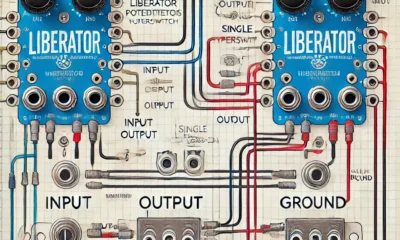
 How to9 months ago
How to9 months agoHow to Connect 2 Liberator Potentiometers to 1 Hyperswitch
-

 Blog9 months ago
Blog9 months agoMelanie from CraigScottCapital: Inspiring Leadership and Financial Excellence
-
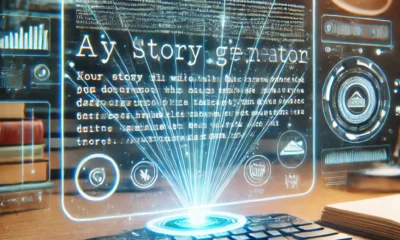
 Tech9 months ago
Tech9 months agoPerchance AI Story Generator: Unleashing Creativity with AI
-

 Tech9 months ago
Tech9 months agoDCUO Futuristoc Drone: Mastering Game-Changing Gadget
-

 Blog9 months ago
Blog9 months agoEsports EmbersLasVegas: Everything you need to know
-

 How to10 months ago
How to10 months agoHow Many Solar Panels to Achieve 4.863 kW
-

 How to10 months ago
How to10 months agoHow to Reset Bluetooth Speaker SP-0237-SPK Manual
-

 How to10 months ago
How to10 months agoHow to Replace Window Trim on a 2004 Tatcom



